Jam on Toast: The Art of Toasty



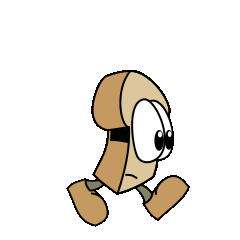

Due to my ADHD, I can work efficiently on a project for about a month before I need to switch to something else. This doesn't prevent me from working on longer projects; I just need to shuffle multiple projects together like decks of month-long cards.
The end of of the first week of November I finished a children's book I've spent about six months of work on over the course of the last two years. I needed to do something different as a palette cleanser. I thought a game jam would be just the thing.
Earlier this year, on a whim, I decided to try using Clip Studio Paint's animation tools for a jam. The result was Jump the Shark Vs. Lug the Slug (https://bunnytrail.itch.io/jump-v-slug). I was very pleased with the results, and started building a Jump the Shark platformer in Godot using Clip Studio to do the art. But I became increasingly dissatisfied with my toolchain and workflow.

I wanted the flexibility and future proofing of vector art. The ability to just rotate a body part, to export at higher resolutions for "HD remasters" of games, or to create print-quality versions of sprites for my books and comics. Clip Studio has a vector tools, but they are weaksauce. I am also quite skilled with Inkscape, but it is poorly suited to animation.
As I was working on the kids' book, the idea came into my head to simply use both tools. Pencil my animations in Clip Studio, then ink and color them in Inkscape. I knew it would be extra work. Keeping everything in one program has its advantages. Plus, I'd have to use some sort of animation software to load my Inkscape files and see if my "inking" was going right. Plus, Inkscape is capable of doing varied line weight, but it's a colossal pain, so to keep the work light and fast I'd probably want to use a uniform line weight to my drawings. But did the advantages of this workflow of having vector files I could export at multiple scales and quickly color change outweigh the disadvantages? There was no way for me to know except to try it out.
So when, in the middle of November, I started looking for a Game Jam to join, my ultimate goal was to test this workflow out. To make a game with hand-drawn 'vectorized' assets. Generally I prefer to go lone-wolf on projects. I don't like to tie people to my issue of only being able to maintain focus on a project for a month or two. But for a game jam taking place over a week or a weekend, that's a non-issue. So I joined the Godot Wild Jam 51 and advertised that I was an artist looking for a team.
 The Process
The Process

Work began in Clip Studio. I set up a picture about the size of our gameplay area and sketched characters, powerups, and backgrounds. Background objects were finished in Clip Studio in order to maintain a rough, sketchy look to them, which feels artistic and is fast and sloppy, just what one needs for a jam. But character sketches were taken into Inkscape and turned into vector art, which was then re-imported into Clip Studio for animation.
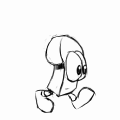
Because the animation was going to be finished in Inkscape, I 'cheated' wherever I could. For instance, Toasty, our slice of bread, needed to sway to one side as one foot came forward, then to the other side as the other foot came forward, to show his 'hips' pivoting. But instead of drawing the animation that way, I simply made sure each leg position and hip position was represented once. In Inkscape I could duplicate leg frames and switch which leg was in front to get my completed leg animation, then swap in and out the different stages of the right/left bread sway at the appropriate times, moving and rotating it to get the 'head bob' that a walk cycle needs.

In Godot, I set up a separate graphics scene for each character and created functions that the programmers on my team could call to change the animations. This allowed me to do whatever tricks occurred to me, such as altering the position or scale of objects, fading things in and out, and animating a RemoteTransform2D swaying back and forth, to simulate the movement of the gun with the walk.

This decision proved helpful to my programmers. Especially when the time came to implement the enemies: palette swapped cutlery. My graphics scene took care of changing between forks and knives and the different color schemes by just setting a property on the scene.

And, happily for me, Inkscape's snapping tools trivialized the process of assembling sprite sheets for the enemies.
 The Result
The Result
My ultimate question was, "if I hand-draw animation pencils in Clipstudio, and finish the animations in Inkscape, is the resulting flexibility worth the slight increase in work (offset by some work decreases, like easy rotation and scaling) and the loss of 'personality' from the uniform line-weights?"
Here's a screenshot of my Jump the Shark platformer in progress:

And here's a screenshot of Toasty:

I think these can easily be said to have similar amounts of personality despite the fact that Jump the Shark has a couple of months of work in it and Toasty was rushed together over the course of a week. The character art feels a little flatter and more generic because of the uniform line weight, but it's hardly noticeable during gameplay, especially with the more complex backgrounds and the use of thick, black shadows in the sprites. I think this may well be my workflow moving forward, at least until I find a better one.
 Conclusion
Conclusion
This jam was, for me, a wild success. It would have been a success even if I had discovered that the workflow was terrible, because that was my goal: finding out. But I found out that I was pleased with the workflow, and I found ways to mitigate the downsides of the workflow, so that made it even better. As the icing on the cake, or the toast, I now have an animated gif of a toaster-gun and an animated gif of rocket toast, and I expect those will be very handy in day-to-day life.


Get Toasty
Toasty
A toasty oven escape.
| Status | Released |
| Authors | Hoimar, Drk, AdamGoik, Bunny Trail Junction |
| Genre | Platformer, Adventure |
| Tags | 2D, Shoot 'Em Up, Singleplayer |
| Languages | English |

Leave a comment
Log in with itch.io to leave a comment.